Mastering Threading in Python
Hello friends! Welcome to our blog, where we explain topics related to programming and technology in easy language. Our topic today is ‘How to implement threading in Python?’ If you want to understand multi-tasking and parallel processing in Python, then this blog is for you. Watch the blog till the end, because we will explain to you with live code example how threading works in Python. So let’s start!
1: Introduction to Threading
First of all, let’s understand, what is threading?
Threading means doing multiple tasks simultaneously in a program. For example, suppose you are making a video player. At the same time you have to play the video and also sync the audio. Threading comes in handy here. Threading in Python allows you to do multi-tasking and parallel processing. Mastering Threading in Python

2: Why use Threading in Python
Threading is used in Python when you need to run a task in the background, such as:
Downloading a file.
Making multiple API calls simultaneously.
Making the user interface responsive.
Threading saves time and increases the efficiency of your program.
3: How to implement threading in Python?
Now let’s talk about implementing threading in Python. To use threading in Python, we have to use the threading module.
Let’s understand this with an example.
python
Copy
edit
import threading
import time
def print_numbers():
for i in range(1, 6):
print(f”Number: {i}”)
time.sleep(1)
def print_letters():
for letter in [‘A’, ‘B’, ‘C’, ‘D’, ‘E’]:
print(f”Letter: {letter}”)
time.sleep(1)
# Creating threads
thread1 = threading.Thread(target=print_numbers)
thread2 = threading.Thread(target=print_letters)
# Starting the threads
thread1.start()
thread2.start()
# Making the main thread wait
thread1.join()
thread2.join()
print(“All Threads Completed!”)
What is happening in this code? Mastering Threading in Python
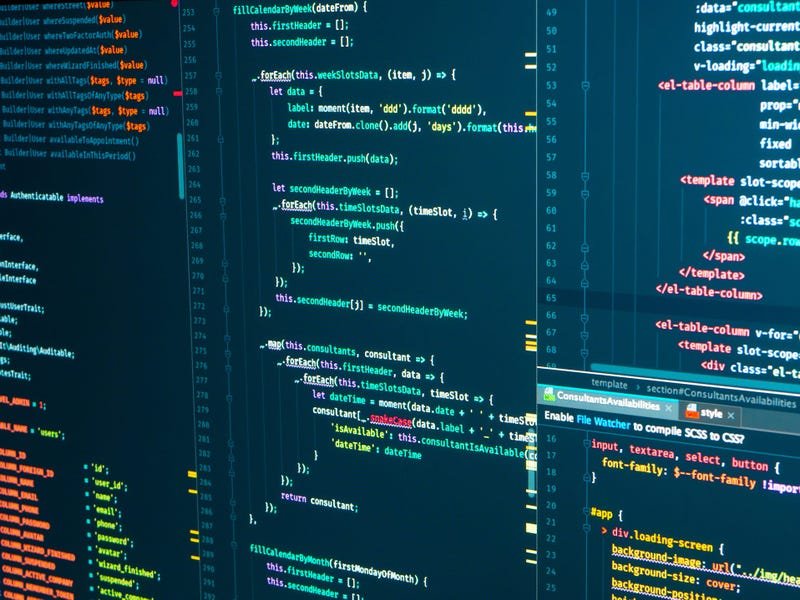
We created two Threads using threading.Thread().
In the target parameter, we gave the function that the thread has to execute.
Threads were started using start().
join() was used to ensure that the main program waits until all the threads finish.
4: Challenges and Solutions in Threading
Challenges of Threading
Some challenges also come while using threading, such as:
Race Condition: When two threads access the same resource.
Deadlock: When two or more threads keep waiting for each other.
Global Interpreter Lock (GIL): Due to GIL in Python, only one thread can be executed at a time. Mastering Threading in Python

Solutions:
Synchronize the resource using the lock.
python
Copy
Edit
lock = threading.Lock()
lock.acquire()
# Critical Section
lock.release()
If heavy computation has to be done, then use the multiprocessing module.
5: Real-World Example
Now let’s look at a real-world example. Suppose, you have to download data from a website and also process that data.
python
Copy
Edit
import threading
import time
def download_data():
print(“Downloading data…”)
time.sleep(3)
print(“Download Complete!”)
def process_data():
print(“Processing data…”)
time.sleep(2)
print(“Processing Complete!”) Mastering Threading in Python

# Creating Threads
download_thread = threading.Thread(target=download_data)
process_thread = threading.Thread(target=process_data)
# Starting Threads
download_thread.start()
process_thread.start()
# Waiting for Threads to finish
download_thread.join()
process_thread.join()
print(“All Tasks Completed!”)
In this example, we can see that Downloading and Processing are happening at the same time.
6: Threading vs Multiprocessing
What is the difference between Threading and Multiprocessing?
Threading: Running multiple threads in a single process.
Multiprocessing: Running different processes.
If your task is CPU-intensive, then use multiprocessing. But if the task is I/O bound, like downloading a file, then threading is the best option. Mastering Threading in Python
So friends, in today’s blog we learned what is threading in Python, how to implement it and what things should be kept in mind. If you liked this blog, then share it. Next time we will come up with another interesting topic. Till then, Happy Coding! Thanks! Mastering Threading in Python
